If you’re trying to run Vaadin by following this and using Eclipse 4.4.1 it is likely that you will get the following error message:
An internal error occurred during: “IvyDE resolve”. org.eclipse.osgi.internal.framework.EquinoxConfiguration$1 cannot be cast to java.lang.String
The problem is totally on IvyDE’s side and has already been documented and a fix has been merged. Nonetheless, it is still not available in the official update site http://apache.org/dist/ant/ivyde/updatesite. Thus, if you want to fix this issue you can use the trunk version of IvyDE.
Go to Help > Install New Software…
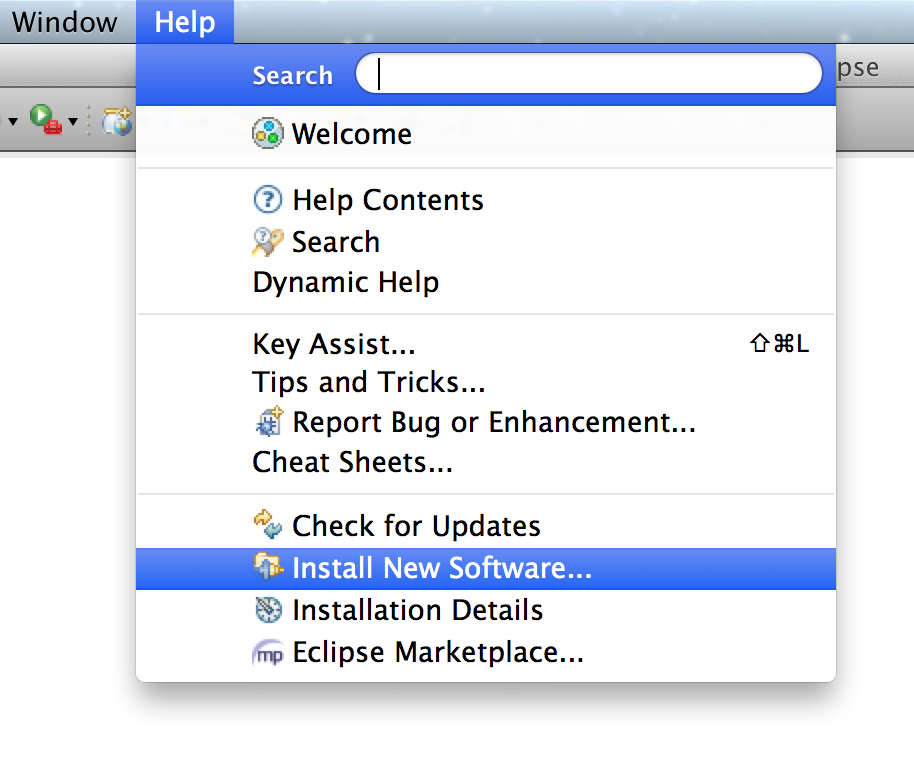
Then enter https://builds.apache.org/job/IvyDE-updatesite/lastSuccessfulBuild/artifact/trunk/build/ in the Work with: field.
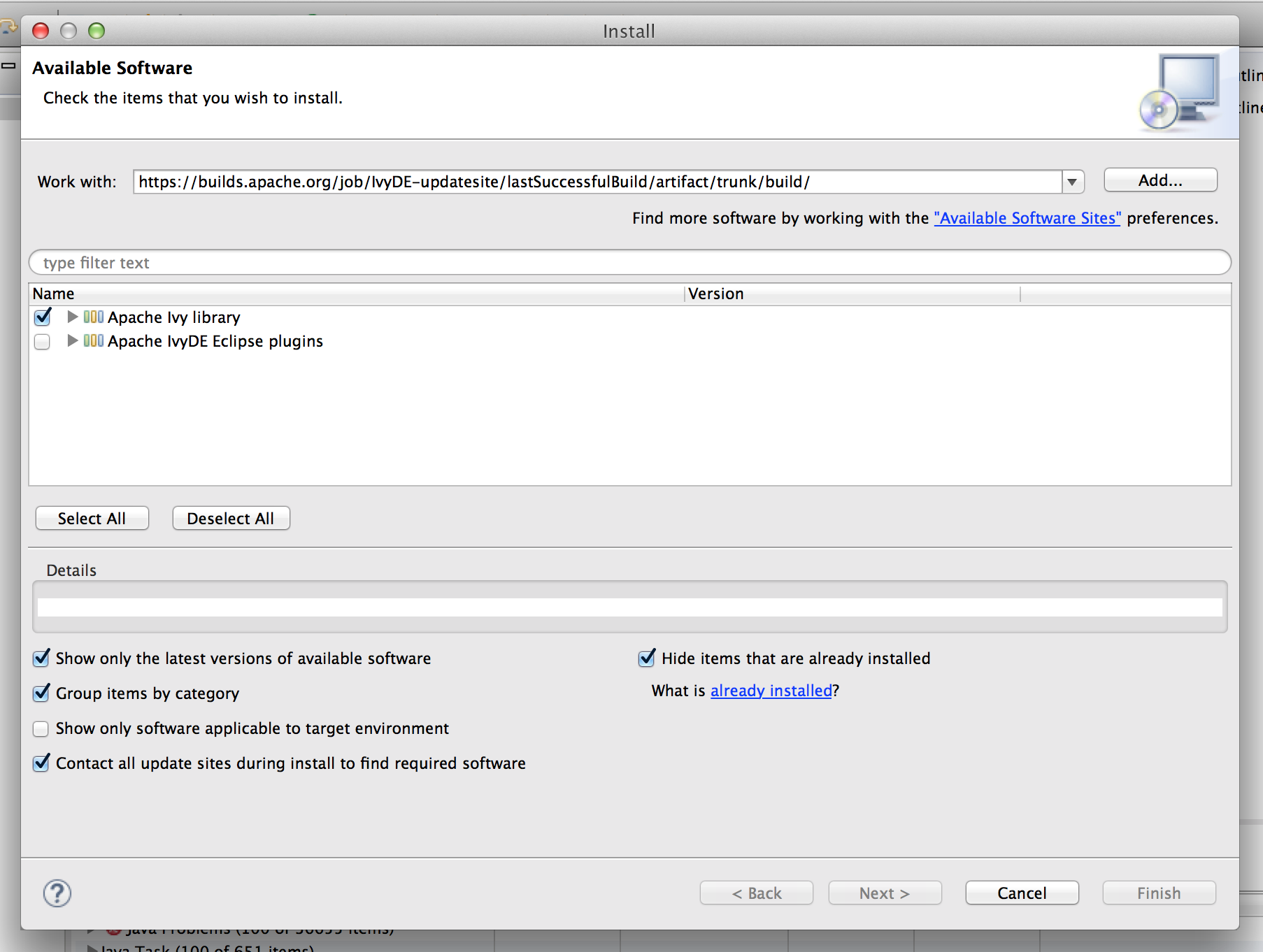
Finally, select Apache Ivy Library and click Finnish.
Now you can import the Vaadin project, or if that was already done you can resolve the issues by using the options on vaadin project and choosing Ivy > Resolve
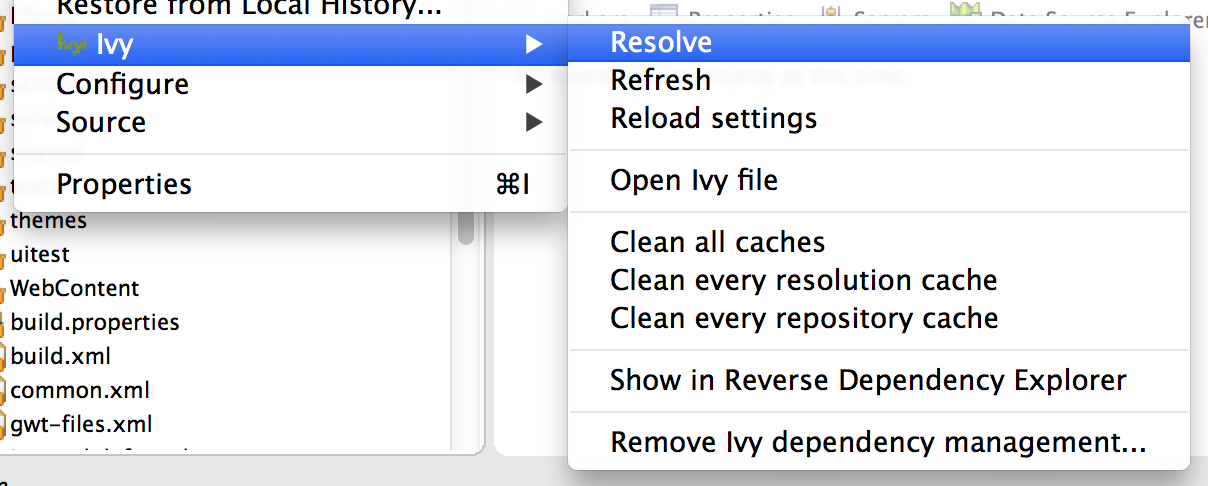
Have fun with Vaadin!
